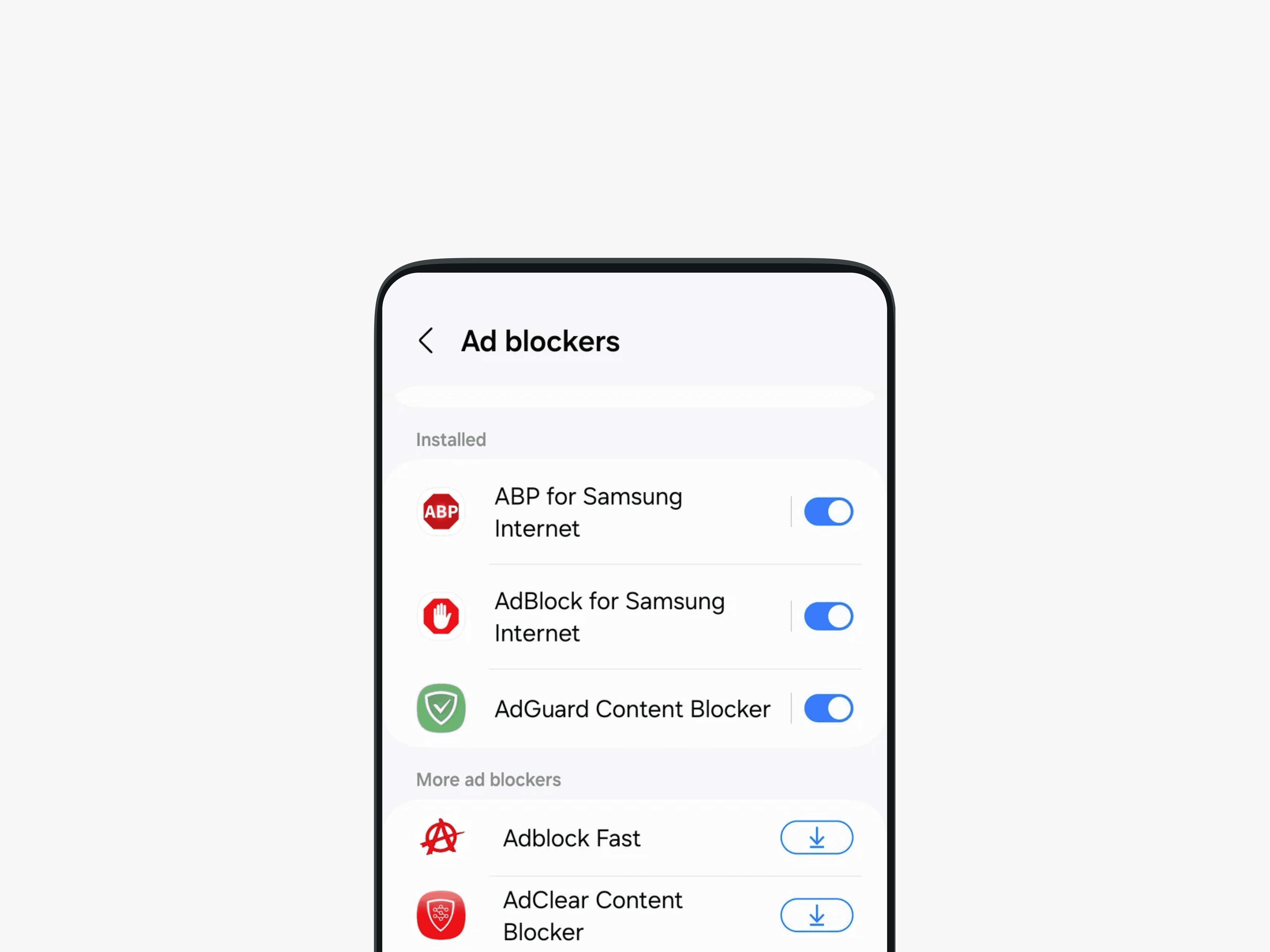Year
2022-present
Client
Adblock
Category
AdTech
Budget
private
Background:
Ad blockers enhance user experience by reducing intrusive ads, improving page load times, and increasing privacy. However, many users remain unaware of these features or find them difficult to access within the browser interface.
User Awareness: Surveys indicate that a significant percentage of users are unaware of ad blocking capabilities within Samsung Internet. This lack of awareness limits their ability to optimize their browsing experience.
Navigation Challenges: User testing revealed that locating the ad blocker settings involves multiple steps, leading to frustration and disengagement. Participants reported difficulty in navigating to settings due to a cluttered interface.
Visual Design Elements: Current visual cues for ad blocker features are minimal and easily overlooked. Users suggested more prominent icons or badges that clearly indicate the presence of ad blocking options.
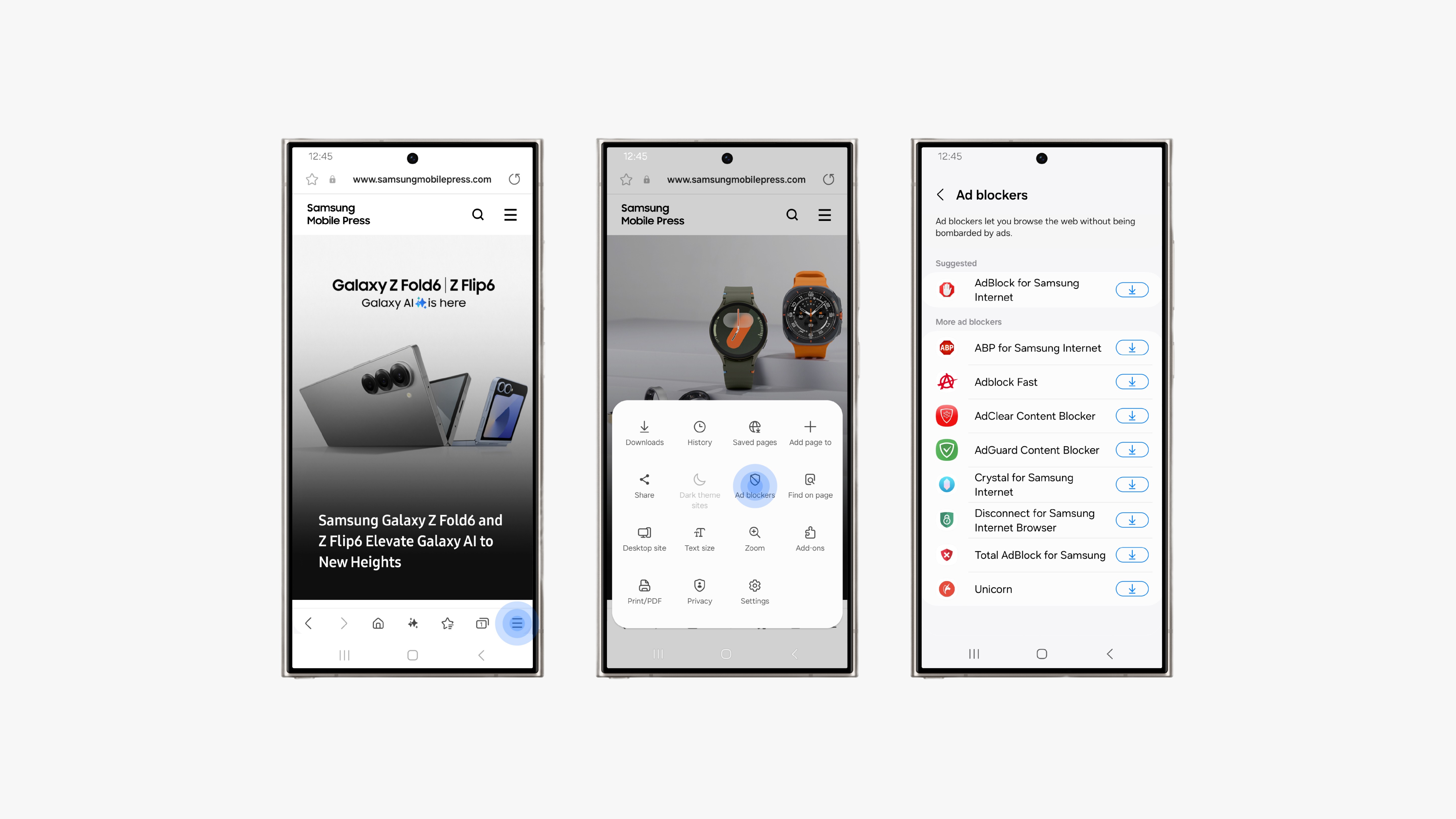

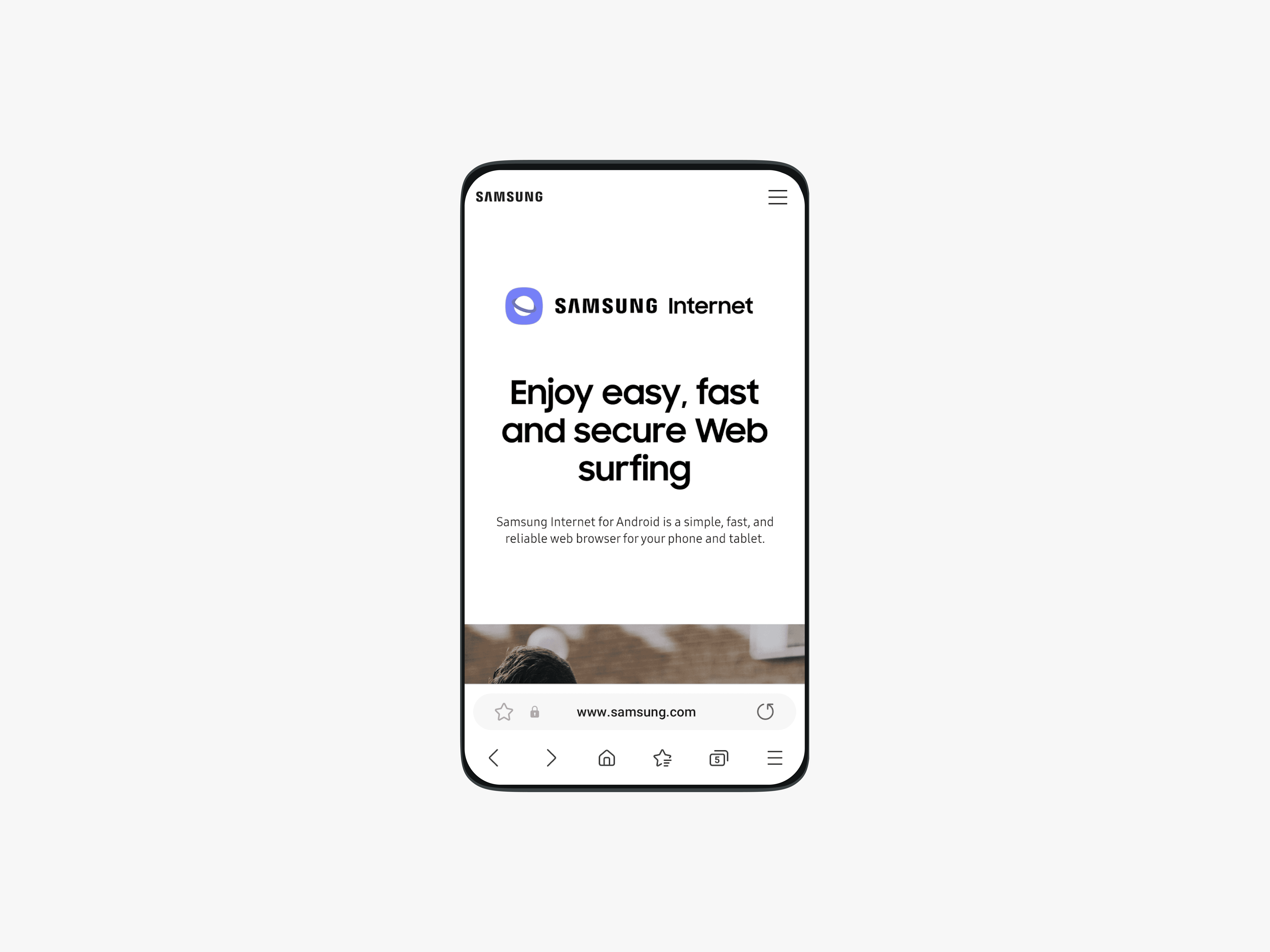
Summary
Simplified Access: Introduce a dedicated ad blocker icon on the main toolbar for quick access, reducing the number of steps required to enable or configure settings. Onboarding Tutorials: Implement short onboarding tutorials or tooltips that guide users through the ad blocking features upon their first use of the browser. Enhanced Visual Cues: Utilize eye-catching design elements, such as color differentiation or animated icons, to draw attention to ad blocking options, making them more discoverable. Feedback Mechanism: Incorporate a feedback system allowing users to report on their experience with ad blocking, helping to identify pain points and areas for further improvement.